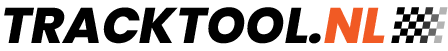While iRacing allows some in-game customization of a car’s paint job, you are limited to various patterns and three colors. There is however a way to run custom paint jobs on your cars: Trading Paints. It’s a program that you run alongside iRacing. It downloads custom textures for all the cars in a race.
You can set the textures you want to use on the website of Trading Paints. You can use one of the many designs uploaded by other users, or create your own. Templates are available on the iRacing Member site. These are provided in .PSD format, so Photoshop is recommended, but GIMP can open them, too. You can also get a subscription for the Pro version of Trading Paints for designing in your web browser.
One limitation is that users who don’t run Trading Paints don’t get to see your custom design, so don’t forget to also chose a decent design for your car with the built-in functionality in iRacing. The wheel color also has to be chosen within iRacing.